Image transfers, the bane of most artists life and we are always on the lookout for the best method. Since playing with clay I have only had a brief lesson with Pam on transfer onto clay and that was quite a few months ago and of course I’ve forgotten most of what she showed me. I know you can use gin, yes gin, as in the gin and tonic gin. And you can us liquid translucent sculpey. Well I have every conceivable alcoholic beverage in the house you can think of except gin (and I don’t even drink) and I just find the LTS hard to work with. It’s very viscous and sticky.
So I thought I’d go back to my Artist Trading Cards and art journaling roots and see if I could adapt one of those techniques to clay and I’ve had some success.
Now the only down side to this technique is the clay has to be baked, raw clay just isn’t going to work. So if you want some texture or pattern around the edge of your clay you must do this first then bake.
Here I’ve just used the back of a pendant that I wasn’t really happy with for the purpose of this tutorial and the image is printed on plain old computer paper with an Epsom inkjet printer using Durabright inks.
Golden’s Soft gel medium.
I smeared the gel on the front of the image making sure it was completely covered then placed in onto the pendant. Be sure to place it in the right spot because once it’s down it’s pretty much impossible to lift and re-position. I then burnished it really well and then left it over night.
Then this morning I soaked it in water for about ten minutes so the paper is really wet.
Now the fun begins. Very gently start rubbing so the top layer of the paper starts to peel off being careful not to rub too hard or you may start to loose the image.
When all the top layer is removed (you should be able to feel if there’s any left) and you think it’s all gone, well it isn’t. Once it’s dry you will see tiny little “fuzzies” all over the image. To eliminate most of these, while the image is still wet dampen a small piece of Magic Eraser and very gently in a circular motion rub the eraser all over the image, at this point it’s very easy to rub off the image with the eraser so gently, gently as you go.
The fuzzies.
Once it’s all dry and mostly fuzz free I glaze with dimensional glaze. I’m still experimenting with brands. This one I used ranger Glossy Accents but when it dried there was a large crack down the centre.
The one below I’ve used Dimensional Magic.
So that’s my tutorial on image transfers. Hope this has been of some help to you. If you have any questions don’t hesitate to email me, I’m more than happy to share my thoughts and ideas.

Like the look of these? Want me to show you how I did it?……OK

Condition some black clay. Keep your Pasta Machine on the widest setting.

Smear the sheet with chalk. I’ve used a light grey Pan Pastel. Do front and back of the sheet.

Texture the sheet, I textured the front and the back as well.

Put the sheet back through the PM on a number 2 setting (second widest setting on my Atlas). This flattens out the texture and depending on how heavily you apply the chalk little cracks appear giving it a nice textured appearance.

Turn the sheet around and put through the PM on a number 3 setting.

And this is the look you get. You could try all sorts of combinations of colours. Light clay with dark chalk would work well too.

I’ll keep exploring this with different colours and textures and see where it leads me.
Happy claying!
Wednesday, March 30, 2011
A Little “How To”

Like the look of these? Want me to show you how I did it?……OK

Condition some black clay. Keep your Pasta Machine on the widest setting.

Smear the sheet with chalk. I’ve used a light grey Pan Pastel. Do front and back of the sheet.

Texture the sheet, I textured the front and the back as well.

Put the sheet back through the PM on a number 2 setting (second widest setting on my Atlas). This flattens out the texture and depending on how heavily you apply the chalk little cracks appear giving it a nice textured appearance.

Turn the sheet around and put through the PM on a number 3 setting.

And this is the look you get. You could try all sorts of combinations of colours. Light clay with dark chalk would work well too.

I’ll keep exploring this with different colours and textures and see where it leads me.
Happy claying!





















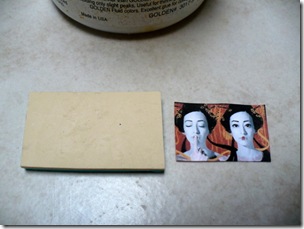






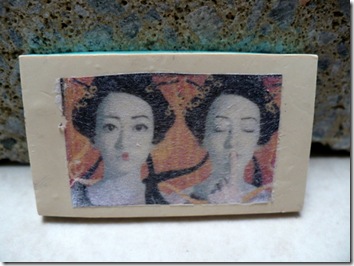




Lovely, right up my alley! Will be trying variations, for sure...
ReplyDeleteThanks for this!
ReplyDelete