Like the look of these? Want me to show you how I did it?……OK
Condition some black clay. Keep your Pasta Machine on the widest setting.
Smear the sheet with chalk. I’ve used a light grey Pan Pastel. Do front and back of the sheet.
Texture the sheet, I textured the front and the back as well.
Put the sheet back through the PM on a number 2 setting (second widest setting on my Atlas). This flattens out the texture and depending on how heavily you apply the chalk little cracks appear giving it a nice textured appearance.
Turn the sheet around and put through the PM on a number 3 setting.
And this is the look you get. You could try all sorts of combinations of colours. Light clay with dark chalk would work well too.
I’ll keep exploring this with different colours and textures and see where it leads me.
Happy claying!


















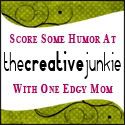















0 comments:
Post a Comment