I’ve had so many problems with blogger lately and now that the old editor will eventually disappear and we’re stuck with the new editor I decided to find some other way of doing my blog posts. Well thanks to someone on the blogger help forum who suggested downloading Live Writer that’s exactly what I’ve done. So this a test post to see how it works. The beauty of it is not having to log onto the internet to write a post so if you have timed internet this would be a bonus.
My biggest problem with the new blogger post editor is with images. You are supposedly able to put images exactly where you want them and also to be able to move them around if you want to change the position of some. Well I’ve never been able to do that with the new editor, they were stuck where they were and no amount of clicking, dragging, or swearing would move them.
The photo above I’ve been able to put it exactly where I want it. I’ve added rounded corners and I’ve chosen ‘colour pop’ to brighten the colours a little. Not sure what that will look like once I publish it to blogger.
There’s all kinds of different effects you can choose for your photos from the size to changing to sepia or black and white etc.
So far, so good. I’m liking it and I’ll keep playing around with it. Right now I’m going to save it as a draft and go and find a link and come back and see if I can add the link then publish this post.


















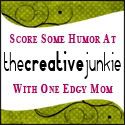








0 comments:
Post a Comment